Some time ago last year I wrote a provocative piece of content I used as a lead magnet PDF or cheat sheet for a WordPress SEO project I was working on.
I wanted and want to show my audience—that means you!—that they could and can optimize their own WordPress websites themselves.
YES. You can.

Please note that the goal is not to claim that us WordPress SEO specialists aren’t a vital part of the SEO or Search Engine Optimization ecosystem: we are! But most people with a WordPress website or those who consider themselves as beginners will definitely benefit and also be completely satisfied with simply knowing and implementing the basics of SEO on their WordPress websites: so THAT is the purpose of this document.
The original document was revised and improved and here I present you a better and updated version of that PDF guide I wrote.
Optimizing Your WordPress Site
In implementing the information packed in this WordPress SEO tutorial you will learn how to optimize your website without the need to hire an SEO specialist and as a bonus save your hard-earned money in the process—you can hire me later to help with the next step once you thoroughly implement these strategies when you are ready.
Okay, enough self-promotion!
Generally speaking, optimizing a WordPress website isn’t really rocket science but it requires a level of ingenuity, know-how and research time to really pull it off.
Should You Optimize Your Website?
Let’s talk and focus on Google for the rest of this WordPress SEO tutorial as it is the most important search engine there is—sorry Yahoo! and Bing.

Google wants its users to find relevant information based on their searches. Whether someone is looking for best Italian pizza near me or what to do in Japan in December Google wants them to find that information in the least amount of clicks.
This is what SEO really is! Google wants to help people find your WordPress website information, services, and products quickly and by minimizing frustration. Happy searches can turn into long-term users of the search engine giant after all and it can make your website climb up the ladder of optimal ranking heaven.

Keywords play an important role in the optimization game but SEO is primarily not about them, nor how carefully crafted they are, but about converting those searches into your blog readers, customers and shoppers and eventually provide them with more of that same thing the searched for down the road.
What Determines Website Ranking?
Let’s start by asserting that no one but the search engines themselves knows how their algorithm works—you can also learn more about the Google algorithm.
Search engines index or store pages of a website rather than websites and this is why you often land on a page other than the homepage of a site you just clicked on to visit.

Ranking depends on a number of factors but on-page elements—those that are on your actual WordPress’ site’s pages—such as the page title and its META or page description are two of the most important and in this WordPress SEO tutorial you will learn how to implement these two on your WordPress website today.

Pro SEO Tip · Website Content
One of the best long-term WordPress SEO strategies you could implement right after optimizing your page titles and META or page descriptions is by creating content for your website.
While creating content, focus on delivering value to your website visitors or audience—and I mean by valuable content worth reading!
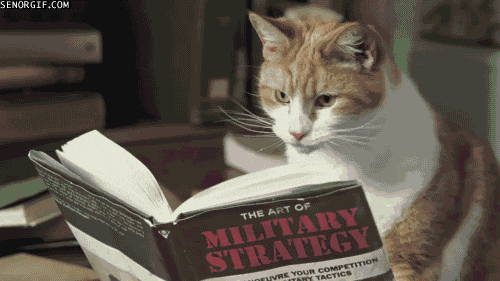
Creating content simply for SEO purposes is most of the times a lost cause—but that is a topic for another conversation.
Google has gotten smart about this over the last few years and lets be honest, no one likes to waste time with strategies that are not going to work.
Whether you need to write a blog post or create a new page for your website, make sure that whatever you put in it is something your readers will appreciate and could probably take action on it, just like this very beginners WordPress SEO tutorial!
Step 1 · Keyword Research
Keyword research means that you need to find ideal search terms or keywords your potential blog readers, customers or shoppers are actually using to find stuff online.
Italian pizza and things to do in Japan are considered keywords and could potentially be used on the right websites to drive people to find the best Italian pizza near me and what to do in Japan in December respectively.
Get it?
The rule of thumb is to find one keyword for each publicly available page or post on your website and that this keyword matches the content within the page as closely as possible.
There are plenty of tools to properly conduct keyword research but the one we will use is called Keyword Explorer—go ahead and click on the link!
We are going to let this tool help us out with suggestions of keywords you could use on your WordPress website so proceed and write down an initial list of 3 – 10 keywords that closely match services you offer, products you sell, or topics your write about.
Using the Italian pizza as our example, we begin our research by typing the keyword in the search box and then, when the results come up, we will click on the see all suggestions option.

On the next screen you will be given a list of suggestions based on the keyword we entered.
There are many ways to interpret the data shown but what I like to start with is by sorting the keywords by monthly volume to give me an idea of what search terms are actually being used on a monthly basis:

Use these suggestions to help you craft a that initial list of keywords that you wrote so you can use to optimize your WordPress website’s pages and posts.
Step 2 · WordPress SEO Plugin
Our next step is to install a WordPress SEO plugin to help us optimize our website with the keywords chosen for your research.
There is more than one plugin you could use but for this WordPress SEO tutorial we are going to work with one known as Yoast SEO. While on the administration of your WordPress website, under the plugins section search, install and activate the Yoast SEO plugin.

Yoast SEO is packed with settings you can tweak to help your website. The plugin comes with out-of-the-box default configuration for the entire website that is good enough to start but we are going to kick things up a notch.
Step 3 · Optimizing Your Pages & Posts
The most important aspect of optimizing a website, but not the only one, is to optimize each page and post individually. Luckily, Yoast SEO makes it really easy for us to do this!
Visit any page or post on your website, let’s start with the homepage. While in editing mode, scroll down until you see the Yoast SEO section where we are going to focus on two areas: the SEO title and the meta description of the page or post.

The SEO or page title and meta or page description are the lingo for the link you click on Google to visit a page and the text that accompanies it, see below:

Now we need to craft the title and description of our page. In order to do this, we need to select a keyword for our page that we can use and we are going to continue with our Italian pizza example.
The rule of thumb is to craft a title that is 65 characters or less and a description that is 150 characters or less. This is because Google will truncate the rest of it so we must be careful that these are created following the rules to maximize their potential.
When many programs have the ability to keep track of character count, I like to use LetterCount as it is easy and fast.
We are going to use Italian pizza kitchen as shown on the actual suggestions we got from Keyword Explorer as our selected homepage keyword. So following the limits mentioned above, a potential title for our page could be:
Best Italian Pizza Kitchen – Delicious Pizza Delivered!
…or:
Francesco’s Italian Pizza Kitchen – Italian Food Restaurant
…or:
Francesco’s – San Diego’s Italian Pizza Kitchen
Get it?

Now, what about the META or page description?
The description is your opportunity to describe the link your visitors are about to click on, so make sure it is relevant! I tend to keep it as short and sweet as possible so that my visitors can read it, and get hooked on, as quickly as possible.
So a potential description for our page could be:
Francesco’s Italian pizza kitchen is located right in the heart of San Diego. Come and enjoy it in our authentic atmosphere or order online!
Easy, isn’t it?
Once you are done creating your ideal page or post SEO title and META description, paste it directly in the Yoast SEO section within the page or post you are working on and then save the document for the new changes to apply.
Crafting a title and META description for each page and post depends on your particular business and goals. In this WordPress SEO tutorial I have shown you the right path to get you not only started but well into knowing how SEO works in a general sense.
Now go ahead, explore and see what you can come up with!
Boost Your WordPress Website Strategy

Congratulations! You now have optimized your own WordPress website and even if it is to a basic level you are light years ahead of most folks out there trying to figure this out.
On-site optimization can enhance your website’s pages’ reach and organic ranking over time so blog readers, customers and shoppers looking for what you have can actually find it.
SEO isn’t about keywords but about conversions so you will have to work on your WordPress website design, user friendliness and overall business strategy as when your audience finds you that’s when your website has to do the rest of the job!
How are you doing with your WordPress site’s Search Engine optimization?











